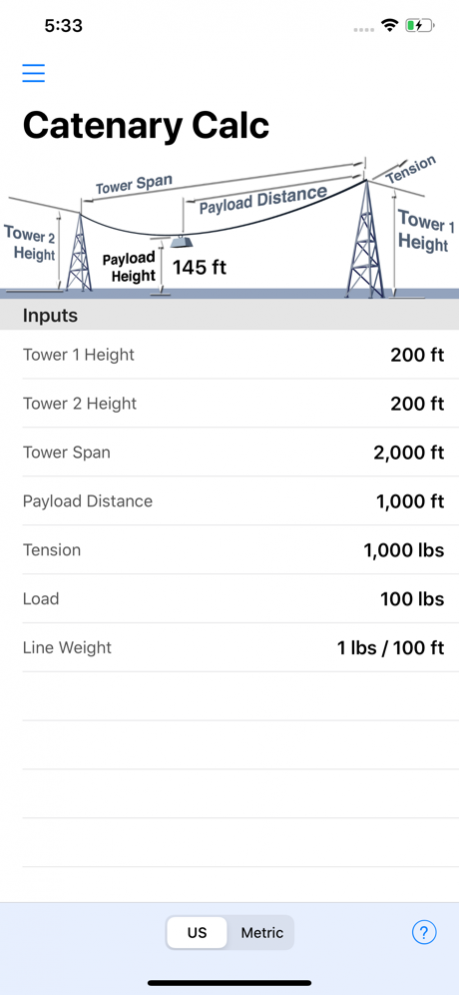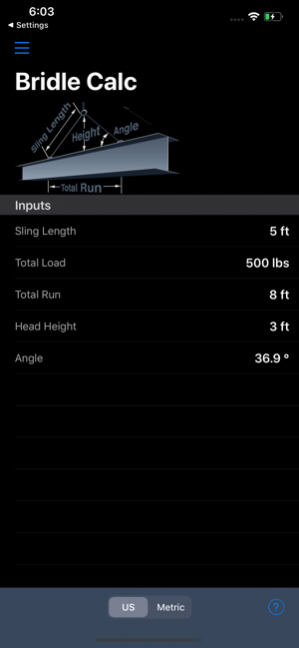Rigger Ref 2.1.0
Continue to app
Paid Version
Publisher Description
Rigger Ref is a reference and calculation utility for riggers. Keep specifications of ropes, hardware, slings, and material densities at your finger tips. Quickly figure safe working loads, line sag, amount of line on a drum, and bridle calculations.
Calculation features:
-Figure Catenary curves based on line tension, weight, line weight, and tower heights.
-Figure amount of Line on a Drum using Drum Calc
-Estimate weights based on volume and materials using Load Calc
-Figure sling tension, and angles for different bridles
-US and Metric units / on the fly conversion
Reference Features:
-Common Rope Specifications
-Common Hardware Specifications
-Common Sling Specifications
-Search Specifications and Comments
-Automatically figure Safe Working Loads
Customization Features:
-Add your own Ropes or Hardware
-Set your own Safety Factors for figuring Safe Working Loads
-Track which ropes and hardware you've got on hand.
-Create manifests of frequently used equipment to automatically total weights or costs.
-Track when a manifest or equipment exceeds or falls short of a weight budget.
-Mail manifests of equipment or labor quickly.
-Easily import manifests onto other devices running Rigger Ref.
Oct 4, 2019 Version 2.1.0
Dark mode support
Fix for missing Catenary Calculator Result on iOS 13
Fix Issue with Metric Conversions on manifests
About Rigger Ref
Rigger Ref is a paid app for iOS published in the Reference Tools list of apps, part of Education.
The company that develops Rigger Ref is Gumball Labs. The latest version released by its developer is 2.1.0.
To install Rigger Ref on your iOS device, just click the green Continue To App button above to start the installation process. The app is listed on our website since 2019-10-04 and was downloaded 18 times. We have already checked if the download link is safe, however for your own protection we recommend that you scan the downloaded app with your antivirus. Your antivirus may detect the Rigger Ref as malware if the download link is broken.
How to install Rigger Ref on your iOS device:
- Click on the Continue To App button on our website. This will redirect you to the App Store.
- Once the Rigger Ref is shown in the iTunes listing of your iOS device, you can start its download and installation. Tap on the GET button to the right of the app to start downloading it.
- If you are not logged-in the iOS appstore app, you'll be prompted for your your Apple ID and/or password.
- After Rigger Ref is downloaded, you'll see an INSTALL button to the right. Tap on it to start the actual installation of the iOS app.
- Once installation is finished you can tap on the OPEN button to start it. Its icon will also be added to your device home screen.